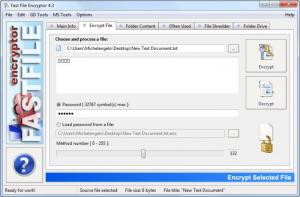Fast File Encryptor
6.0
Size: 1.22 MB
Downloads: 4225
Platform: Windows (All Versions)
Encrypting data is the only way to make sure no one will access it without your knowledge or approval. Third party software have always been better than what Windows has to offer and it is not any different when it comes to protecting your files and folders. The Fast File Encryptor is named this way for a reason. Its features can be accessed immediately and it will only take a few seconds to encrypt data, regardless of size, and protect it with a password.
The setup kit is half a Mb large and the installed software will take up only 2 Mb of your free disk space. Compatibility includes all Windows versions, from Win 2000 to Win 7 and the system requirements are very low.
The Fast File Encryptor can lock individual files or the contents of entire folders. Each task is done under different navigation tabs, where you only need to select the file or folder by browsing for it, type in a password and click an Encrypt button on the right side of the interface. The program will create an encrypted copy of the file, letting you decide what to do with the original.
Decrypting data is done the same way, but you will have to click the Decrypt button instead. The password can be either typed under one of the aforementioned tabs or it can be loaded from a file, which can be encrypted as well. The Fast File Encryptor will add its own extension to an encrypted file's name, rendering it useless. If someone tries to access it, Windows will not know what program to use in order to open the file. Even if you try to rename it and remove that extension, the file will still be blocked. The only way to access it is to decrypt it with the software.
Other tools can be found under different navigation tabs. If you want to get rid of some information which may be harmful, you can use the software's file shredder. After adding a file or folder to a list and clicking the Shred Files button in the lower right corner of the window, the data will be deleted and overwritten, making it impossible to find with data recovery tools. Another thing you can do with folders is to create new drives based on them. Instead of encrypting data, you can create a folder drive and mount it when you need to access something you have stored in it.
Pros
The software has very low system requirements, allowing you to run it on any computer, even on outdated ones. Downloading and installing The Fast File Encryptor can take less than a minute (if you have a decent Internet connection) and it will encrypt data just as fast.
Cons
Using the trial version, you will not be able to make use of the software's additional features. It only lets you encrypt and decrypt data. Your data can be kept safe with The Fast File Encryptor. Using its effective and easy to understand features, you will never have to worry about unauthorized users accessing your private files.
Fast File Encryptor
6.0
Download
Fast File Encryptor Awards

Fast File Encryptor Editor’s Review Rating
Fast File Encryptor has been reviewed by Frederick Barton on 26 Mar 2012. Based on the user interface, features and complexity, Findmysoft has rated Fast File Encryptor 5 out of 5 stars, naming it Essential